Maiden World - Iron Maiden news, discussion, information and articles
Bootleg Manager
You are here:
Home >
Downloads >
Bootleg Manager
Contents
You can click on a subsection below to go directly to it
About
What is Bootlegs Manager?Bootlegs Manager is an application for Windows that can help Iron Maiden bootleg traders manage their bootleg collections easily and efficiently. It was written by BoBo during June 2003, and went on general release in August 2003. The program is licenced as bootware, meaning that if you like and use the software you should send the author (BoBo) a bootleg of his choice every two years to support continued releases and improvements. If you're a trader from the DC Hub though, registration is free.
You can contact BoBo using the methods available on his Maiden World Forum profile or e-mail him directly using the address edwardthehead1776 AT yahoo.com
Downloads
Getting Bootlegs ManagerYou should download the latest version to take advantage of bugfixes and new features that are added as the versions progress. Older copies are presented for archiving purposes only.
Latest Bootlegs Manager Release
-
Bootlegs Manager v0.16
Released 29th December - Download ZIP (495KB)
Older Bootlegs Manager Releases:
-
Bootlegs Manager v0.15
Released 11th December - Download ZIP (440KB) -
Bootlegs Manager v0.12b
Released 24th August 2003 - Download ZIP (300KB) -
Bootlegs Manager v0.11b
Released 6th August 2003 - Download ZIP (297KB) -
Bootlegs Manager v0.10b
Released 4th August 2003 - Download ZIP (297KB) -
Bootlegs Manager v0.09b
Released 1st August 2003 - Download ZIP (295KB)
Screenshots
You may wish to click the screenshots to show larger images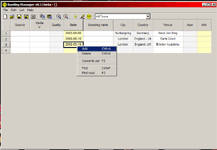
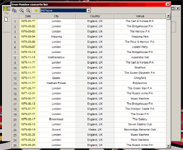
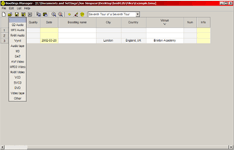
Help & Questions
A quick guide to performing common tasks, and helpful hints for using the softwareCreating A New Bootleg Catalogue
- Open Bootlegs Manager and go to File -> New (Once you have clicked on new the bootleg list should be totally grey)
- Right click the area and click Add. This adds a space for a bootleg to your list, which has 10 fields to complete to get the entire information about your bootleg.
- Click on the yellow eddies head to get a complete listing of Iron Maiden bootlegs. Once this has appeared, use the drop down menu to select the tour your bootleg is from. Once the tour list has appeared select the Concert you have and click the plus button to add it to your bootleg list.
- Close the Tour List and go back to your bootleg list. Select the source box and choose from the menu where your bootleg came from, repeat this for File Type and then fill in the quality and Info boxes.
- Once the above steps are done, repeat until your catalogue of bootlegs is complete.
Opening other catalogues
To open someone else's catalogue:
- Download their catalogue and then go to File --> Open and find the .bmu file of their catalogue
- Once you have found it, select it and click open and their Bootlegs list will appear in the catalogue area
- You can search through the catalogue by using the Magnifying glass icons at the top of the application
Viewing the Bootlegs Manager Bootleg list
- Use the yellow eddies head icon to view every Iron Maiden bootleg in the Bootlegs Manager database of bootlegs
- You can use the drop down list to see dates from a certain tour and add them to your list or just browse through seeing information about each tour date
Saving your Bootleg List
To save your bootleg list to a .bmu file so that other Bootlegs Manager users will be able to open it is simple, Once your list is complete or is how you would like to send it, simply:
- Click the disk icon at the top of the application, this will automatically save the file.
- If you would like to save the file to a different filename use the icon of a disk with AS in between, this will automatically open the "Save As" dialog box and you can rename your file list there.
Copy and Pasting From The Clipboard
- If you have text on the clipboard you want to put into your bootleg list, simply select the field you want it to go in and use the Clipboard Icon at the top of the application.
- To put something into the clipboard from the Bootlegs Manager application , again select the field you want the information to be copied out of and use the Paste icon at the top bar of the application.
Removing Bootlegs From Your List
- To remove a bootleg from your list, select it and use the erase icon at the top of the application or right click on it and delete it.
Searching Your Bootleg List
- You can search through your catalogue by using the Magnifying glass icons at the top of the application or selecting Edit --> Find Next to search for the bootleg you are looking for.
If all else fails..
You can obtain further support in the Bootlegs forum of the Maiden World forums, or in the DC Hub
You are here: Home > Downloads > Bootleg Manager
All content, images and other resources are the property of their respective copyright holders
Specific website content & style is copyright © 2003-2018 maiden-world.com, All Rights Reserved
Admin E-mail: admin AT maiden-world DOT com , Site Design by Jon Simpson
Specific website content & style is copyright © 2003-2018 maiden-world.com, All Rights Reserved
Admin E-mail: admin AT maiden-world DOT com , Site Design by Jon Simpson
