Maiden World - Iron Maiden news, discussion, information and articles
Ed Hunter - Frequently Asked Questions
You are here:
Home >
Ed Hunter >
Ed Hunter - Frequently Asked Questions
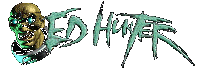
Q1. Will Ed Hunter run under Windows NT?
A. No, Ed Hunter requires DirectX® 6 or later to run and this version of DirectX® is not compatible with Windows NT.
Q2. Why doesn't the game save my position when I complete a level?
A. You must complete the level without losing a life (Continue). Then next time you run the game you will see a menu which allows you to start on either the first or second levels. And so on. Play defensively (shooting anything already thrown at you before shooting the monsters) and you should find it easier to complete the level without losing a life!
Q3. I see strange graphical effects and the game slows down after playing for a while.
A. This is a driver problem. First, please ensure that you have obtained the latest drivers for your video card from the manufacturer. The information that came with your card or system should give a web address where you can download the latest drivers. Next, obtain DirectX® 6.1, either from a magazine cover disc or from the Microsoft website. If you are still experiencing difficulties, please contact Technical Support. Meanwhile, you may find a temporary solution is to turn off hardware acceleration. Right-click on the desktop and choose Properties, then Settings/Advanced/Performance. Drag the Hardware acceleration slider to None.
Q4. I get a message "Unable to lock primary surface" when starting the game.
A. This is a driver problem that seems to beset a few SiS chipset video cards. Installing DirectX® 6.1 and/or getting the latest drivers for your card should rectify this. The information that came with your card or system should give a web address where you can download the latest drivers. You may find a temporary solution is to turn off hardware acceleration. Right-click on the desktop and choose Properties, then Settings/Advanced/Performance. Drag the Hardware acceleration slider to None. If you have an SiS 5597 or 5598 video card you can try the following solution: The latest drivers for this card are version 1.09 but apparently do not correct the problem. Try installing drivers version 1.08e from www.pcchips.com/m571vga.html. Thanks to Vincent Tremblay for that one!
Q5. I get a message which includes "...unable to set video mode" when starting the game.
A. This is a video card driver problem. If the latest drivers do not provide the solution, set your Windows display to 640x480 high colour (16-bit) before running the game.
Q6. I need the DirectX® 6.1 update - where can I get that?
A. You can download Microsoft DirectX® 6.1 from Microsoft. You need version 6.1 (NOT 6.0 which is already included with the game). Follow the instructions on the page. You should get the home user's version. Download of the full version including drivers is 6.68MB.
Q7. The music sometimes stops, skips or jumps backwards.
A. Re-installing the game should correct this.
Q8. I cannot see or run Setup on Disc 2 as my computer can only recognise the audio tracks on that disc.
A. This disc is mixed-mode and multisession, and requires a mixed-mode, multisession-capable CD-ROM drive. Some older drives are not mixed-mode/multisession capable. Some are multisession capable if they have the latest drivers. Installing Windows 98 may fix this problem for some drives but cannot be guaranteed. On some systems, booting the system with Music CD2/Game Setup in the CD-ROM drive will allow the disc to be read correctly. If this does not work, try obtaining the latest drivers for your CD-ROM drive from the manufacturer.
Q9. The sound effects can't be turned down, only on or off.
A. If you have this problem, you should download the latest game patch.
Q10. Where can I get translations of the Ed Hunter manual?
A. You can download the Italian version here (More translations will be available in the future)
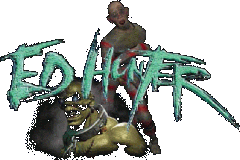
Specific website content & style is copyright © 2003-2018 maiden-world.com, All Rights Reserved
Admin E-mail: admin AT maiden-world DOT com , Site Design by Jon Simpson
